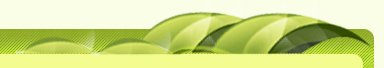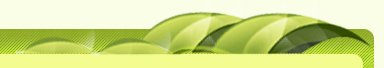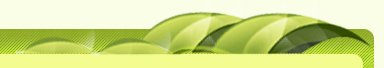الأربعاء أكتوبر 05, 2011 2:02 pm
رسالة بيانات كاتب الموضوع
آخر إصدار من عملاق تحرير وتعديل الصور << Ashampoo Photo Commander 9.4.0 Final > المعلومات الكاتب:
اللقب:
مشرفة : قسم آ‘لـجَـوآل
الرتبه:
الصورة الرمزية
الإتصالات الحالة: وسائل الإتصال:
لتواصل معنا عبر الفيس بوك: تويتر:
Ashampoo Photo Commander 9.4.0 Final البرنامج الرهيب Ashampoo Photo Commander 9.4.0 Final متحدي جديد للفوتوشوب ... بل يتعدى الفوتوشوب في إمكانات كثيرة ...وجد لحل هذه الجديد فى هذا الإصدار New features: متوافق مع جميع أنظمة الويندوز S CREENS [ندعوك للتسجيل في المنتدى أو التعريف بنفسك لمعاينة هذا الرابط] [ندعوك للتسجيل في المنتدى أو التعريف بنفسك لمعاينة هذا الرابط] [ندعوك للتسجيل في المنتدى أو التعريف بنفسك لمعاينة هذا الرابط] [ندعوك للتسجيل في المنتدى أو التعريف بنفسك لمعاينة هذا الرابط] [ندعوك للتسجيل في المنتدى أو التعريف بنفسك لمعاينة هذا الرابط] [ندعوك للتسجيل في المنتدى أو التعريف بنفسك لمعاينة هذا الرابط] [ندعوك للتسجيل في المنتدى أو التعريف بنفسك لمعاينة هذا الرابط] [ندعوك للتسجيل في المنتدى أو التعريف بنفسك لمعاينة هذا الرابط] [ندعوك للتسجيل في المنتدى أو التعريف بنفسك لمعاينة هذا الرابط] [ندعوك للتسجيل في المنتدى أو التعريف بنفسك لمعاينة هذا الرابط] [ندعوك للتسجيل في المنتدى أو التعريف بنفسك لمعاينة هذا الرابط] [ندعوك للتسجيل في المنتدى أو التعريف بنفسك لمعاينة هذا الرابط]
الموضوع الأصلي : آخر إصدار من عملاق تحرير وتعديل الصور << Ashampoo Photo Commander 9.4.0 Final > // المصدر : منتديات أحلى حكاية // الكاتب: GeeGee
الأربعاء أكتوبر 05, 2011 3:13 pm
رسالة بيانات كاتب الموضوع
آخر إصدار من عملاق تحرير وتعديل الصور << Ashampoo Photo Commander 9.4.0 Final > المعلومات الكاتب:
اللقب:
عضو متالق
الرتبه:
الصورة الرمزية
الإتصالات الحالة: وسائل الإتصال:
لتواصل معنا عبر الفيس بوك: تويتر:
الأربعاء أكتوبر 05, 2011 3:21 pm
رسالة بيانات كاتب الموضوع
آخر إصدار من عملاق تحرير وتعديل الصور << Ashampoo Photo Commander 9.4.0 Final > المعلومات الكاتب:
اللقب:
~`كبار الشخصيات ~`
الرتبه:
الصورة الرمزية
الإتصالات الحالة: وسائل الإتصال:
لتواصل معنا عبر الفيس بوك: تويتر:
ممدوح السروى
الأربعاء أكتوبر 05, 2011 6:58 pm
رسالة بيانات كاتب الموضوع
آخر إصدار من عملاق تحرير وتعديل الصور << Ashampoo Photo Commander 9.4.0 Final > المعلومات الكاتب:
اللقب:
مديرة المنتدى
الرتبه:
الصورة الرمزية
الإتصالات الحالة: وسائل الإتصال:
لتواصل معنا عبر الفيس بوك: تويتر:
الجمعة أكتوبر 07, 2011 6:13 pm
رسالة بيانات كاتب الموضوع
آخر إصدار من عملاق تحرير وتعديل الصور << Ashampoo Photo Commander 9.4.0 Final > المعلومات الكاتب:
اللقب:
مشرفة : قسم آ‘لـجَـوآل
الرتبه:
الصورة الرمزية
الإتصالات الحالة: وسائل الإتصال:
لتواصل معنا عبر الفيس بوك: تويتر: